Turbo VPN unlocks previously unreliable or blocked sites and makes them available with unlimited access. Several countries limit the use of specific websites on regular internet services, but with this app, you won’t have to worry about missing out.
It offers a high-speed connection to access blocked websites and bypass geo-restricted services. With Turbo VPN, you can connect to public WiFi hotspots securely and anonymously without worrying about being tracked. You can bypass firewalls and access any website or app without fear of being blocked. In this article, we will discuss turbo VPN and how to use it to access blocked websites.
What is Turbo VPN and Why Do I Need it to Access Blocked Websites
Turbo VPN is the ultimate safeguard for free, unlimited, and secure Android devices. This virtual private network proxy will keep your identity and data safe. It has servers in over 60 countries, with over 500 million downloads.
Using encryption and secure log-less protocols, this VPN tunnels through the internet to give users unrestricted access to otherwise restricted websites. With Turbo VPN installed on their device, users can browse safely even when their workplace or school has imposed website restrictions. Just by connecting to a new IP address, any user can enjoy online freedom they never had before while protecting their data with advanced encryption technology.
How to Use Turbo VPN
With Turbo VPN, you can access international content without worry and keep your data secure. Downloading and installing Turbo VPN takes a few steps.
From PC
- Head to their website and get the download for your device.

- Unlock the installer package and let it guide you through a streamlined installation process.
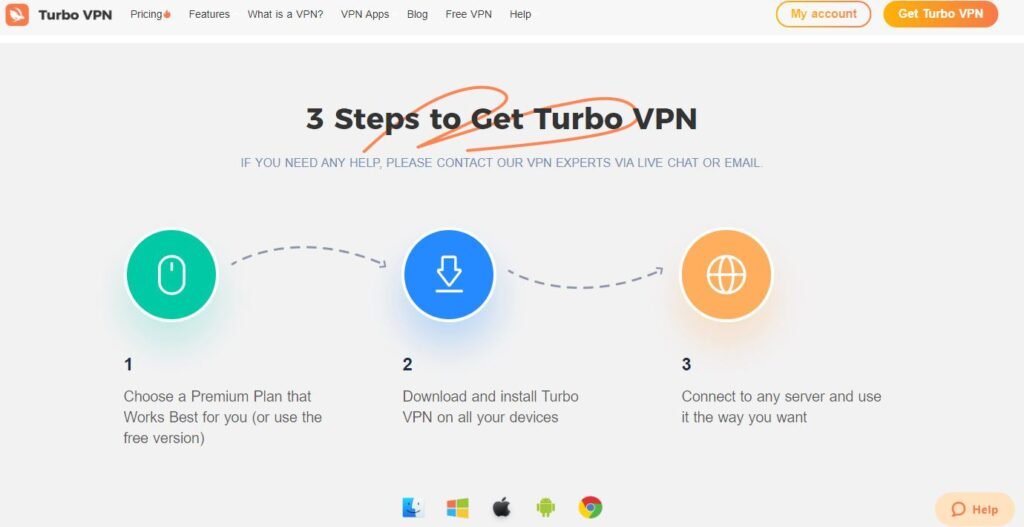
For Mobile Phones:
- Download the Turbo VPN app from your preferred App Store or Play Store. Install the app and open it up after completion.
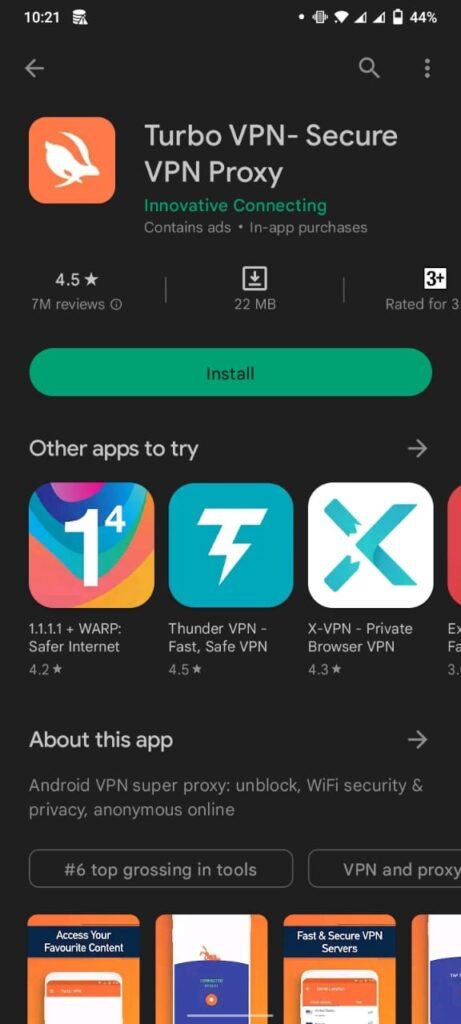
- To access a server, choose from the available options (you may need to select between multiple locations or countries.
- Once you have selected your preferred server, click “Connect” to start using Turbo VPN.

- You can now access any website or application blocked or restricted in your current location.
- You can also switch servers at any time to access different content.
- To terminate your connection to the server, tap on the “Disconnect” button located on the primary display of the application.
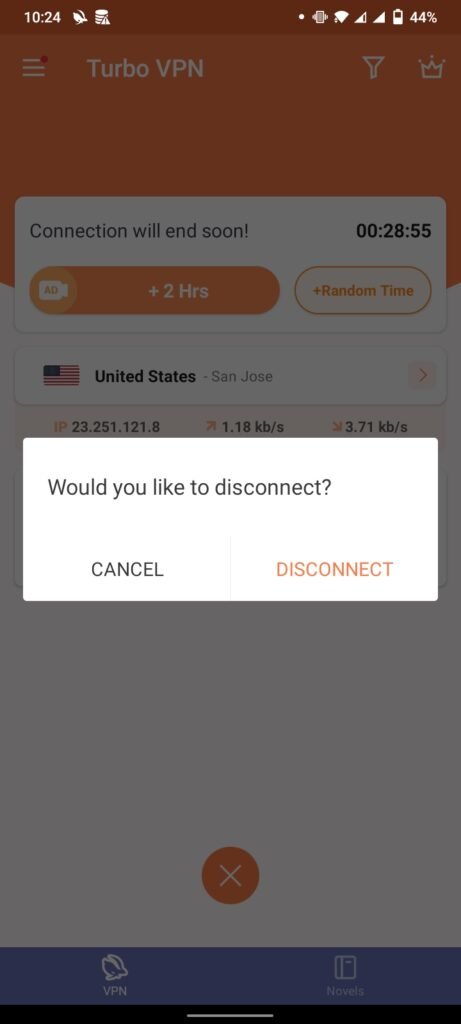
You should now be able to launch Turbo VPN straight from your device. Enjoy a boosted connection performance, faster streaming experiences, secure private data, increased protection against malware threats, and more with this helpful toolkit.
Set Up a Secure Connection with Turbo VPN
Setting up a secure connection with Turbo VPN is quick and easy. Installing the app and accessing your account is incredibly easy; sign in, and pick a server from the list of options. Once you successfully establish the connection, your IP address will be hidden, and all data transfers will be encrypted using military-grade protocols so your online activity is completely safe.
Remember that Turbo VPN does not offer automatic protection for WiFi networks or websites that require HTTPS/SSL. Use an antivirus program, in addition, to maximize security when accessing these sites. You can access blocked websites and protect your data while you surf the web with Turbo VPN.
Benefits of Using Turbo VPN to Access Blocked Websites
Websites are often blocked due to geographic or other filters, leaving users virtually stranded and unable to access the content. Turbo VPN provides a convenient solution that allows users to bypass these filters and access any blocked website quickly. Through its secure tunneling technology, Turbo VPN establishes a fast connection that makes it easy for users to remain anonymous while enjoying unrestricted internet access.
It has a hassle-free design that makes it simple for new users to discover the internet’s full capabilities. This app helps keep your online activity private by encrypting all data and preventing any unauthorized access from third parties
How to Choose the Best Server for Your Needs
Several factors must be considered when selecting the correct server for your business purposes. When choosing a server, consider its computing power, usability, scalability, and cost. To guarantee optimal performance from your server, stay apprised of the modern trends in technology.
This way, you can choose a device with up-to-date hardware specifications and appropriate support updates. Understanding what type of workloads the servers can handle is also essential, as different styles may offer greater capacity than others. Security should play a key role when selecting by ensuring that all data on the server remains secure through encryption, backups, and firewalls.
Troubleshooting Common Issues When Using Turbo VPN
Troubleshooting a problem with it does not have to be intimidating. Try restarting your device and reinstalling the app – this is often the most effective method for getting Turbo VPN back up and running. If a restart does not help, check out the contact page on their website for options such as email assistance or accessing their knowledge base for more detailed solutions.
You should soon have your Turbo VPN restored and ready to go again with a few simple steps and patience. It is essential to remember that Turbo VPN cannot unblock all websites – some may remain inaccessible due to the nature of their content or other limitations. If you have any further questions about accessing restricted websites with Turbo VPN, contact their customer service team for more information
Conclusion
Turbo VPN is a convenient tool for protecting your identity and accessing otherwise blocked websites. It offers a secure connection, superior encryption protocols, rapid set-up time, and an intuitive interface. Selecting the correct server for your needs and following our tips will ensure maximum benefit from Turbo VPN’s services.
If any issues arise, easy troubleshooting steps will help to resolve them quickly. With its wide array of custom-made servers prioritizing speed and dependability, you can select the best option. With Turbo VPN, unlocking the internet’s full potential is only a few clicks away. Turbo VPN grants ultimate security with easy accessibility and unparalleled peace of mind when browsing the internet.

